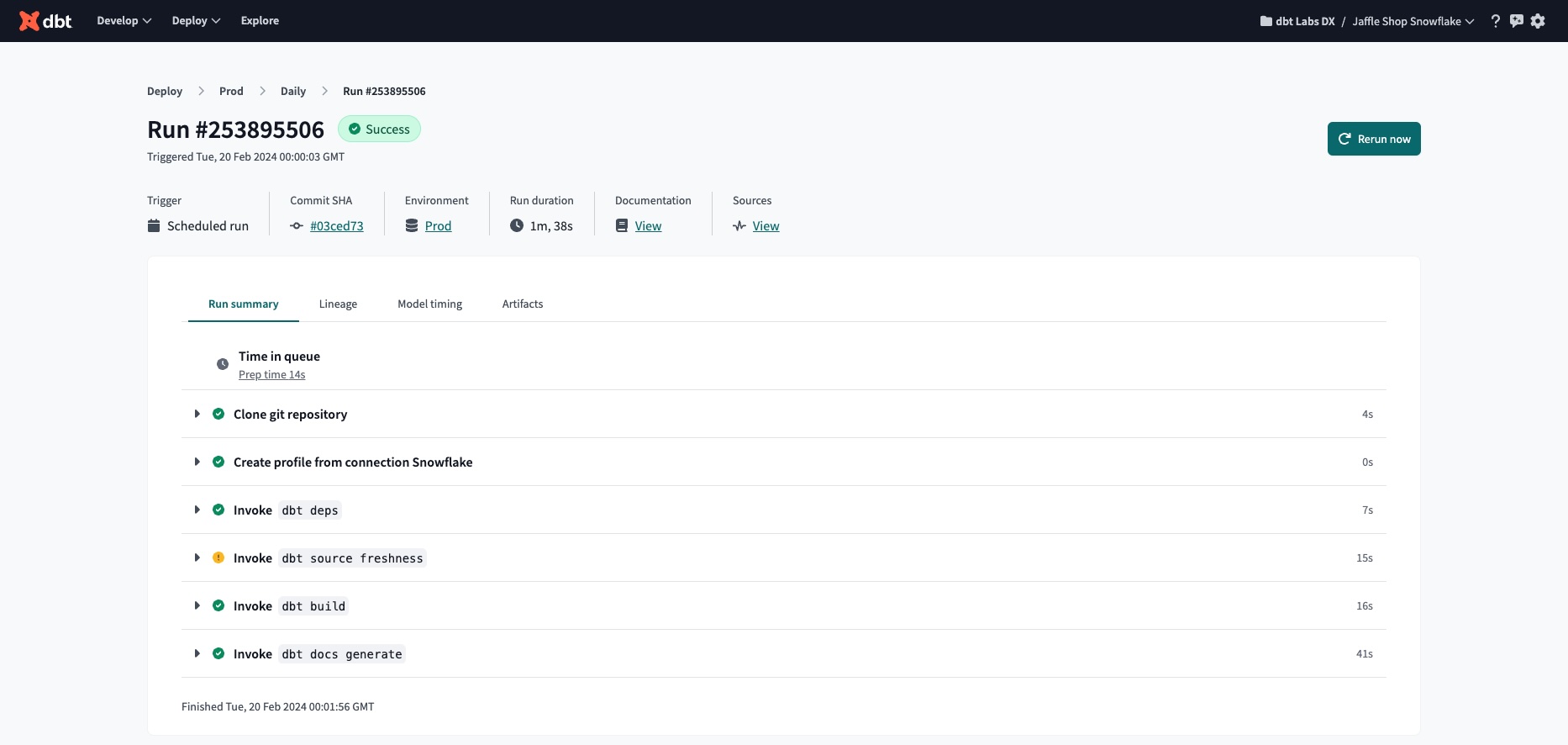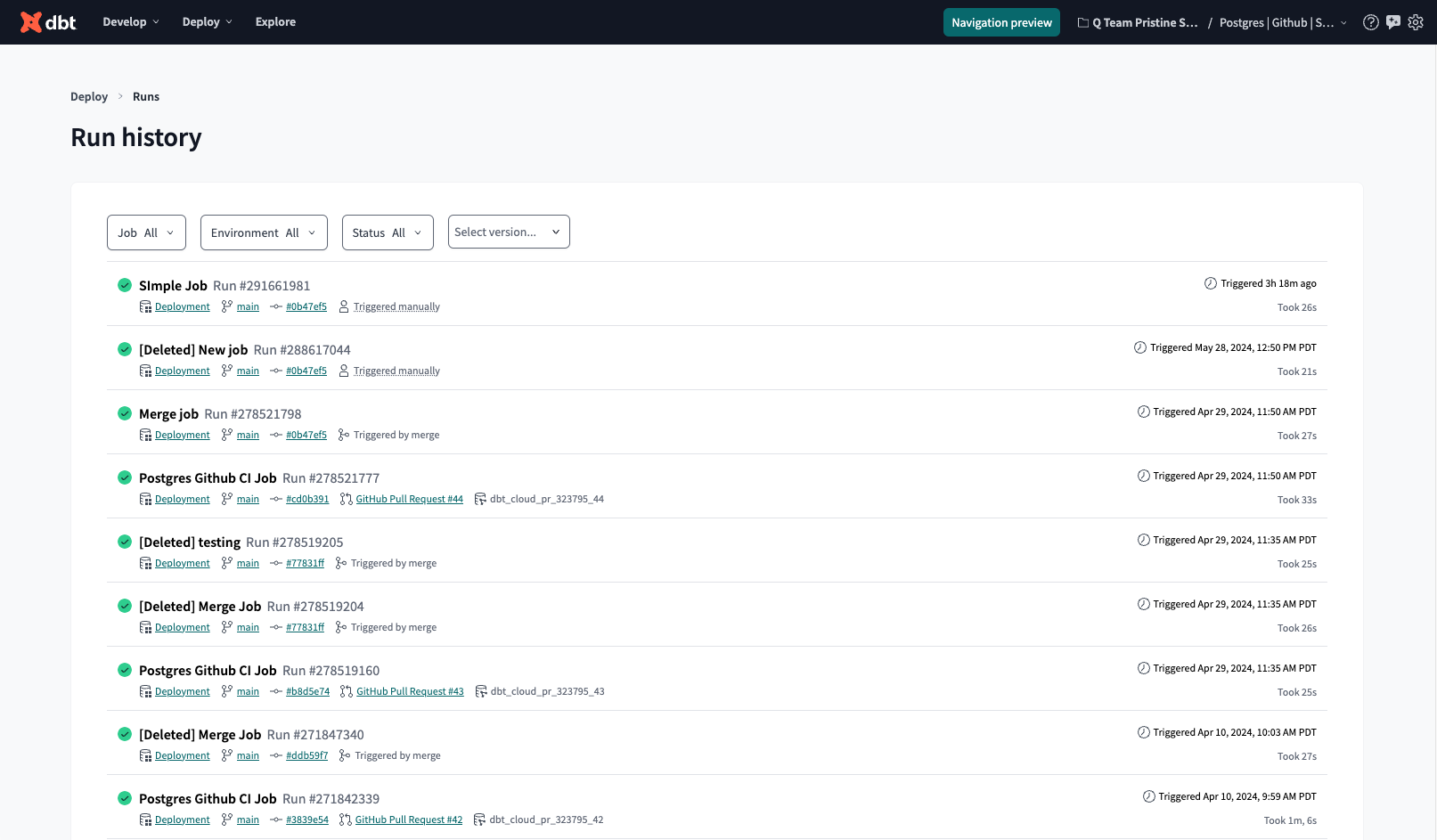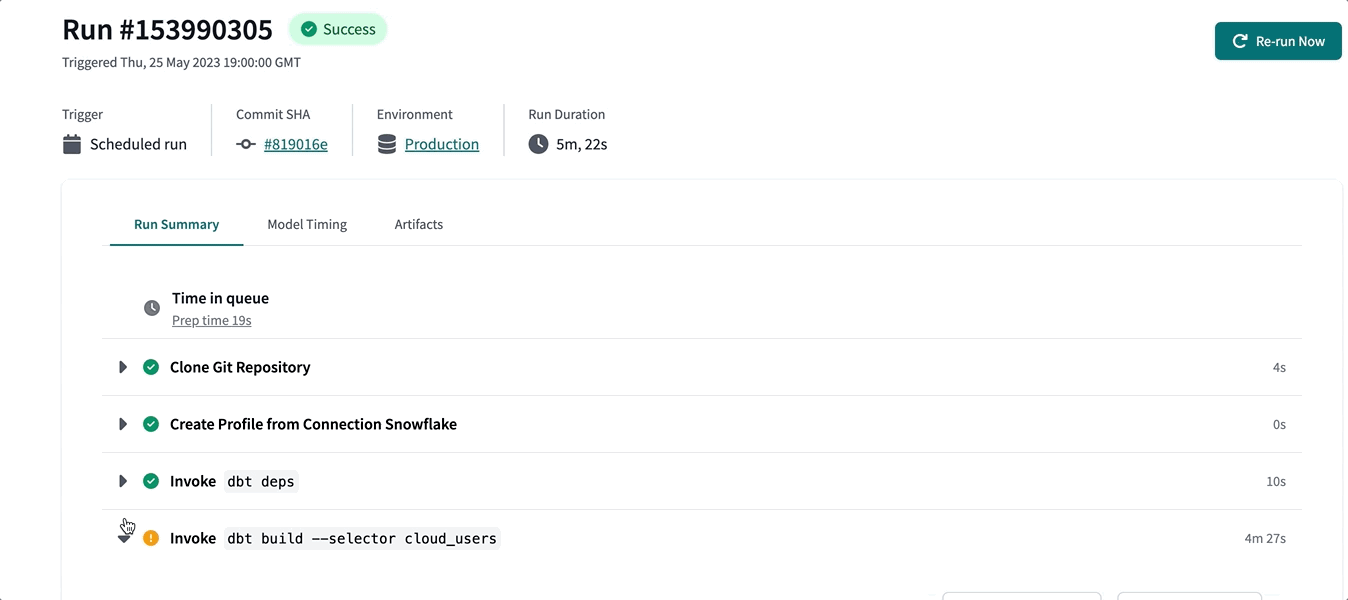Monitor jobs and alerts
Monitor your dbt Cloud jobs to help identify improvement and set up alerts to proactively alert the right people or team.
This portion of our documentation will go over dbt Cloud's various capabilities that help you monitor your jobs and set up alerts to ensure seamless orchestration, including:
- Run visibility — View your run history to help identify where improvements can be made to scheduled jobs.
- Retry jobs — Rerun your errored jobs from start or the failure point.
- Job notifications — Receive email or Slack notifications when a job run succeeds, encounters warnings, fails, or is canceled.
- Webhooks — Use webhooks to send events about your dbt jobs' statuses to other systems.
- Leverage artifacts — dbt Cloud generates and saves artifacts for your project, which it uses to power features like creating docs for your project and reporting freshness of your sources.
- Source freshness — Monitor data governance by enabling snapshots to capture the freshness of your data sources.
- Dashboard status tiles — Set up and add status tiles to view data freshness and quality checks
0