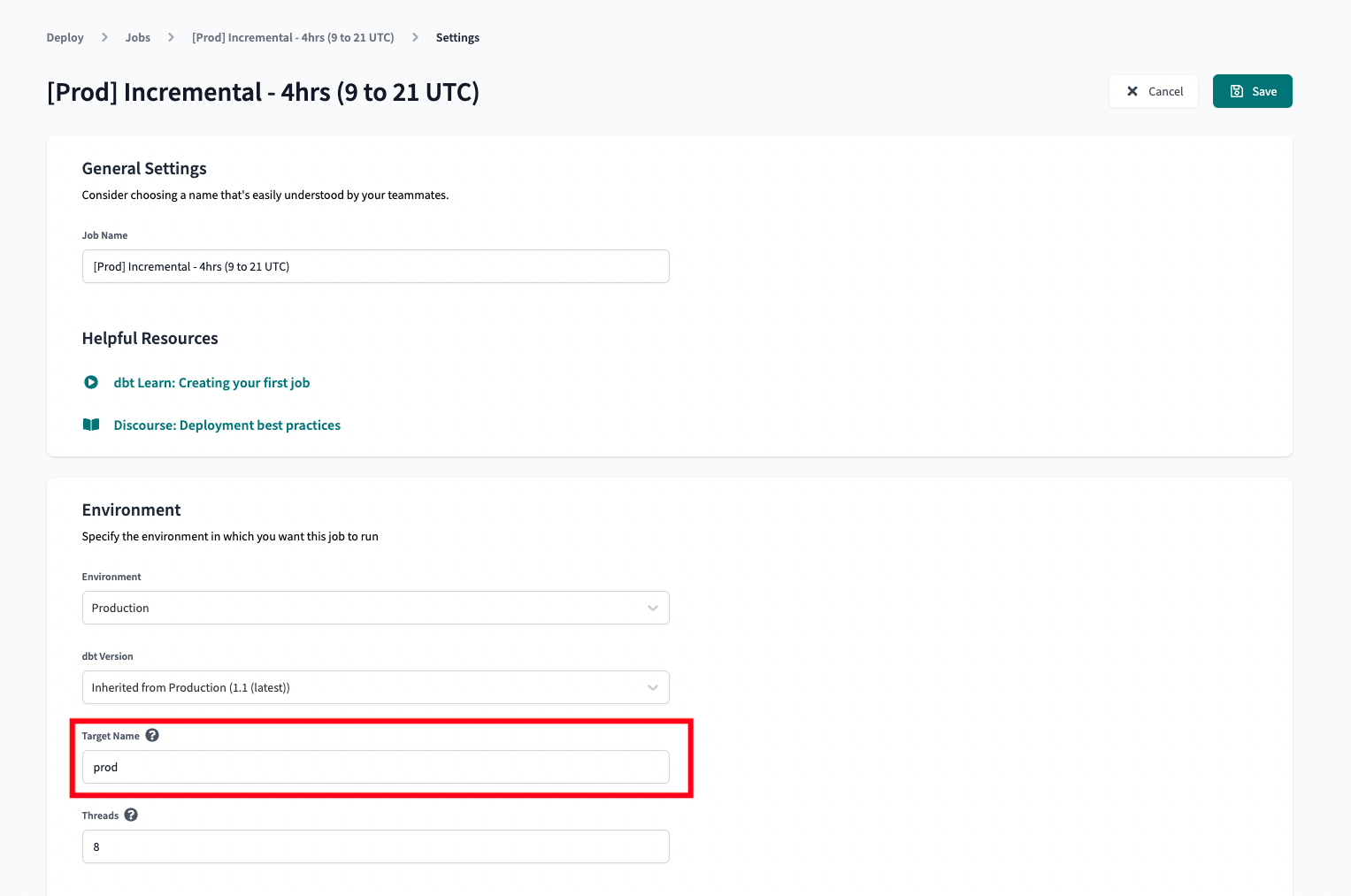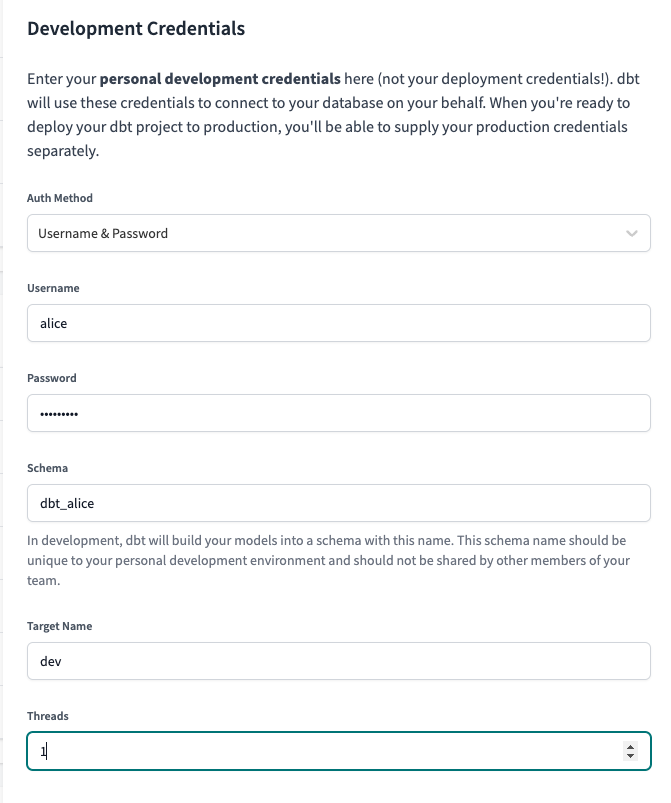Custom target names
dbt Cloud Scheduler
You can define a custom target name for any dbt Cloud job to correspond to settings in your dbt project. This is helpful if you have logic in your dbt project that behaves differently depending on the specified target, for example:
select *
from a_big_table
-- limit the amount of data queried in dev
{% if target.name != 'prod' %}
where created_at > date_trunc('month', current_date)
{% endif %}
To set a custom target name for a job in dbt Cloud, configure the Target Name field for your job in the Job Settings page.
dbt Cloud IDE
When developing in dbt Cloud, you can set a custom target name in your development credentials. Go to your account (from the gear menu in the top right hand corner), select the project under Credentials, and update the target name.
0