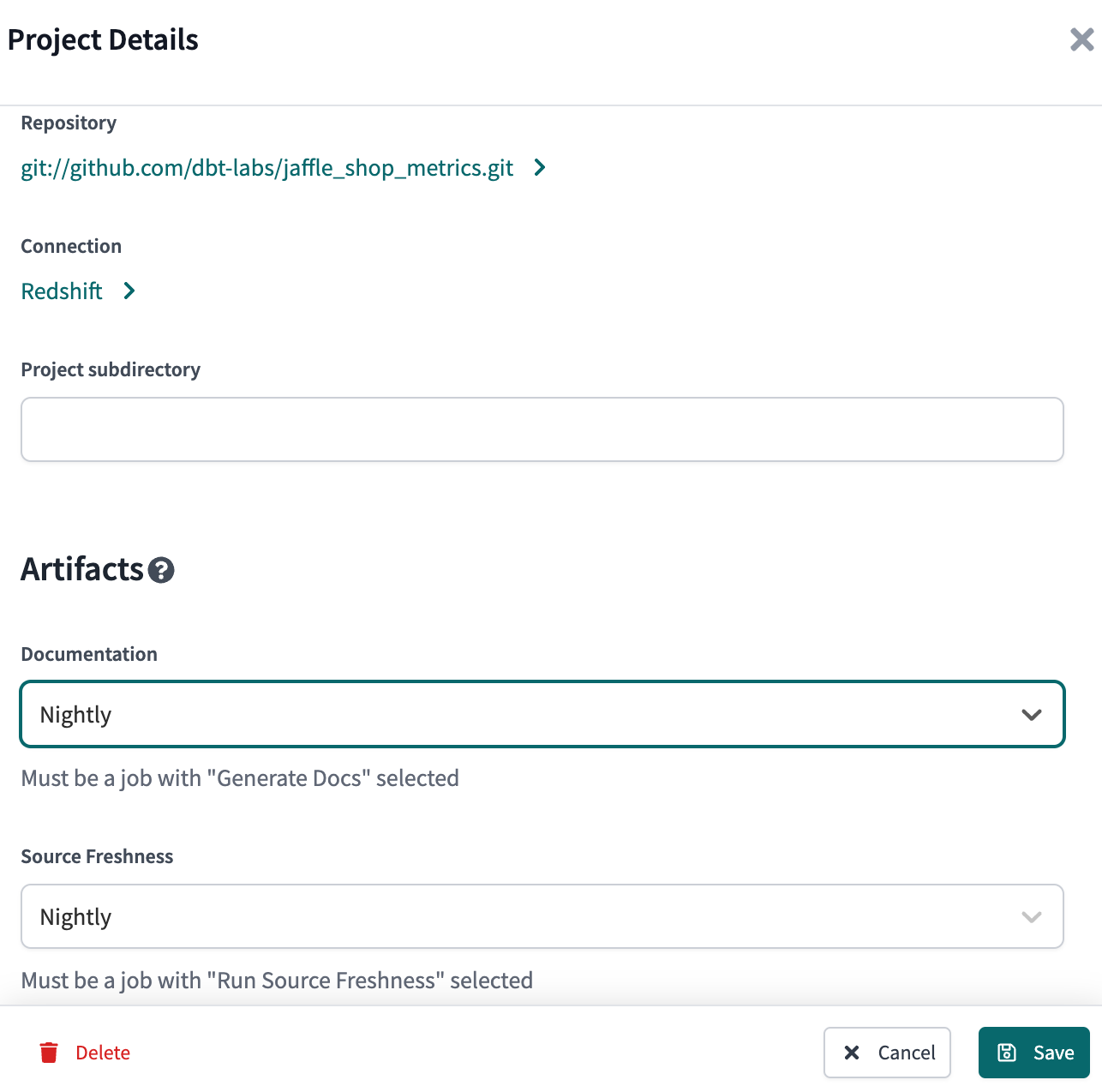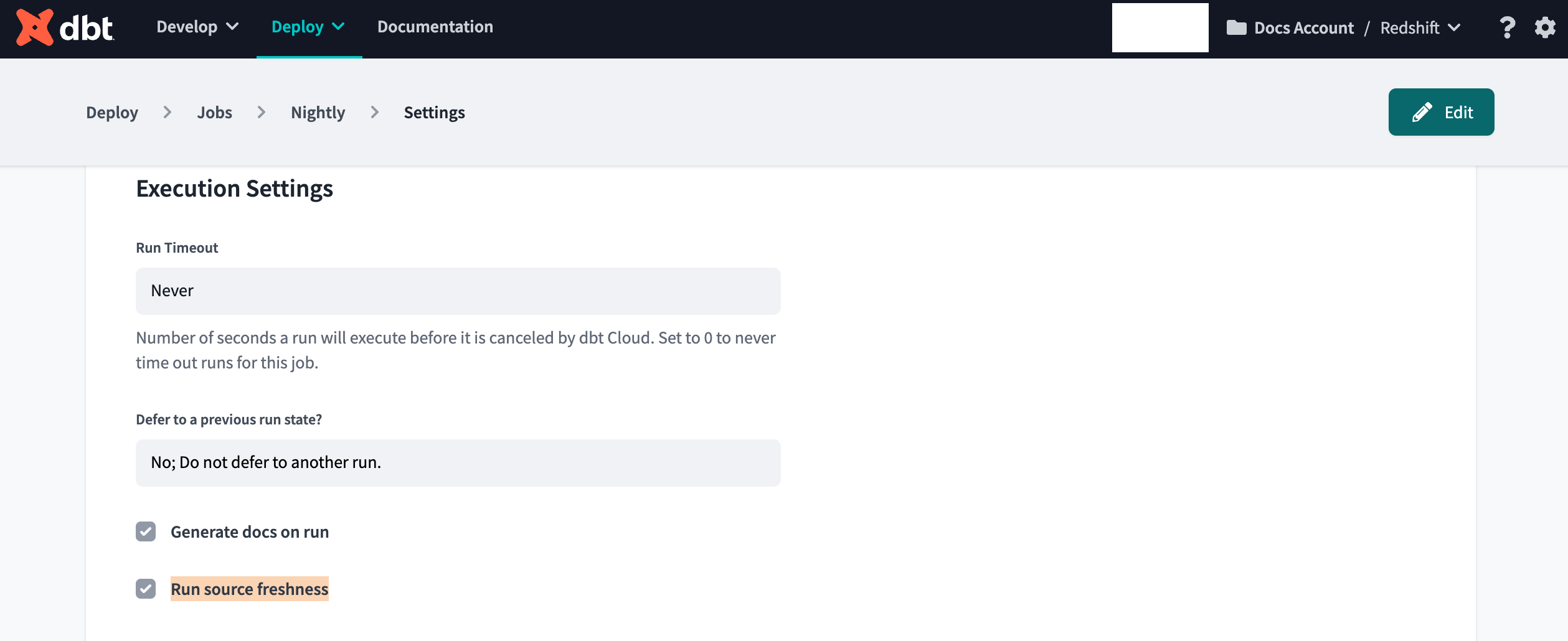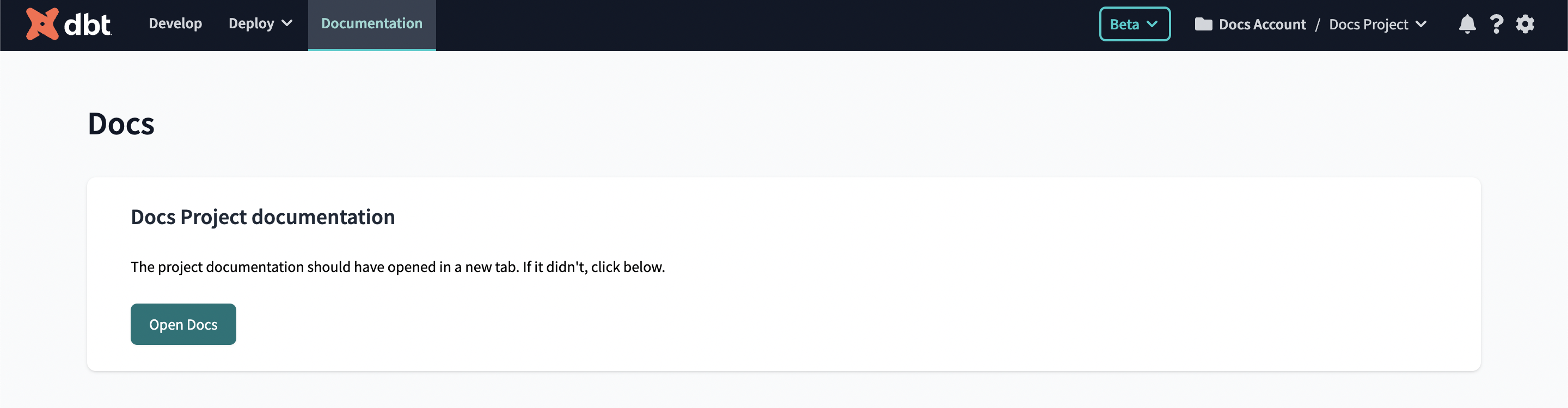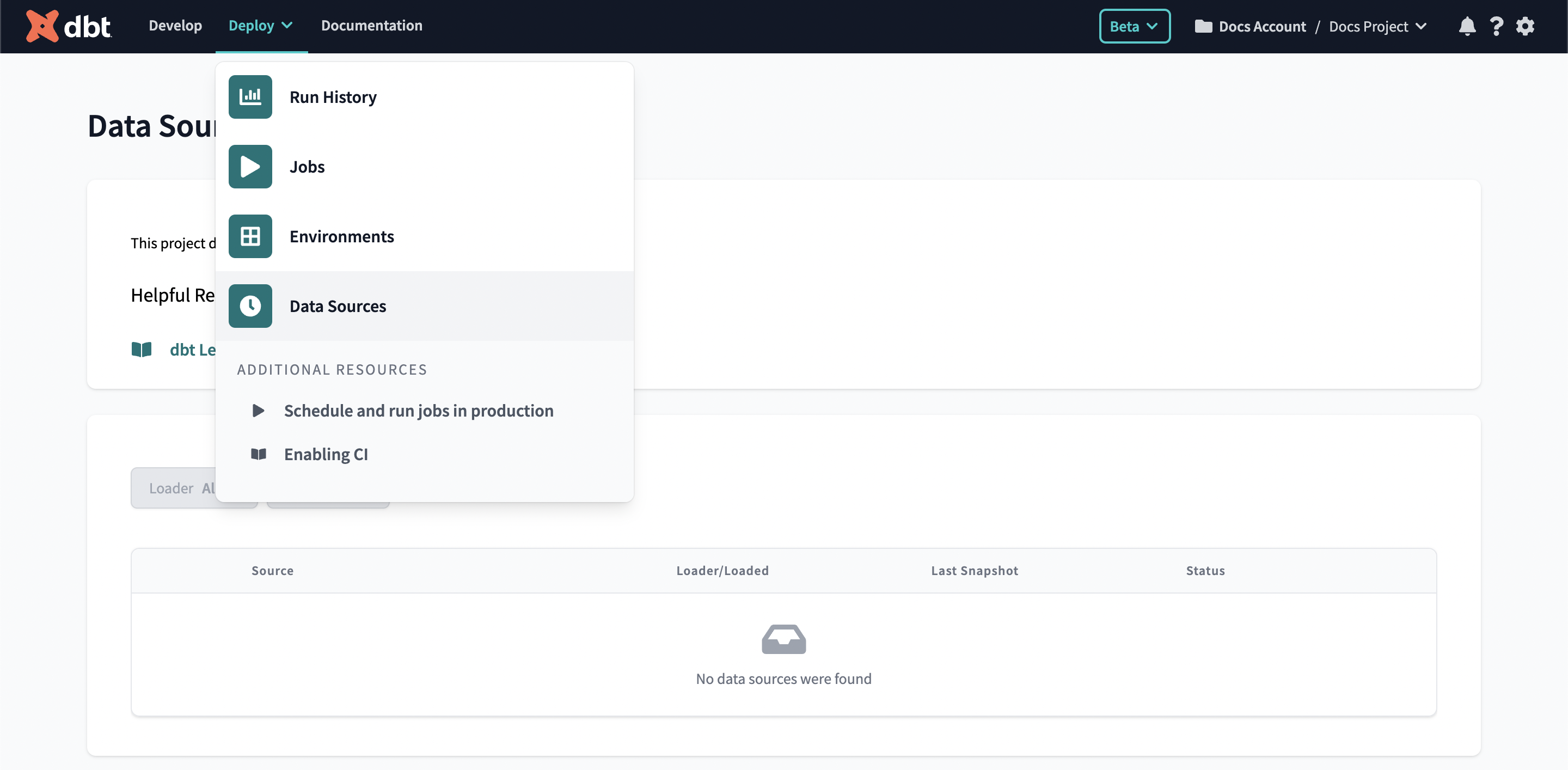Artifacts
When running dbt jobs, dbt Cloud generates and saves artifacts. You can use these artifacts, like manifest.json, catalog.json, and sources.json to power different aspects of dbt Cloud, namely: dbt Docs and source freshness reporting.
Create dbt Cloud Artifacts
While running any job can produce artifacts, you should only associate one production job with a given project to produce the project's artifacts. You can designate this connection in the Project details page. To access this page, click the gear icon in the upper right, select Account Settings, select your project, and click Edit in the lower right. Under Artifacts, select the jobs you want to produce documentation and source freshness artifacts for.
If you don't see your job listed, you might need to edit the job and select Run source freshness and Generate docs on run.
When you add a production job to a project, dbt Cloud updates the content and provides links to the production documentation and source freshness artifacts it generated for that project. You can see these links by clicking Deploy in the upper left, selecting Jobs, and then selecting the production job. From the job page, you can select a specific run to see how artifacts were updated for that run only.
Documentation
When set up, dbt Cloud updates the Documentation link in the header tab so it links to documentation for this job. This link always directs you to the latest version of the documentation for your project.
Note that both the job's commands and the docs generate step (triggered by the Generate docs on run checkbox) must succeed during the job invocation for the project-level documentation to be populated or updated.
Source Freshness
As with Documentation, configuring a job for the Source Freshness artifact setting also updates the Data Sources link under Deploy. The new link points to the latest Source Freshness report for the selected job.